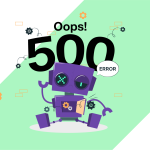Table of Contents
What is Plesk Panel ?

Plesk Panel is a web-based hosting control panel that allows users to manage various aspects of their web hosting environment through a graphical interface. It’s widely used by web hosting companies, developers, and website owners to simplify the management of servers, websites, and applications.
Key Features of Plesk Panel:
Website Management:
Plesk allows users to manage multiple websites from a single interface. You can create and manage domains, subdomains, and email accounts.
Security Management:
Plesk provides tools to manage security settings, such as firewalls, SSL certificates, and automated backups. It also includes antivirus and anti-spam protection.
Server Management:
Users can manage server settings, install and update software, monitor server health, and manage databases (e.g., MySQL, PostgreSQL) and FTP accounts.
Developer Tools:
Plesk supports various development environments and programming languages, including PHP, Ruby, Python, and Node.js. It also integrates with Git for version control and Docker for container management.
Extensions and Plugins:
Plesk supports numerous extensions and plugins that can be added to enhance its functionality, including integrations with popular platforms like WordPress, Joomla, and Magento.
Why do we use Plesk Panel?
- Ease of Use: Plesk simplifies the management of complex server tasks through an intuitive graphical interface, making it accessible to users with varying levels of technical expertise.
- Centralized Management: It allows for centralized management of multiple websites, servers, and applications from a single interface, streamlining the hosting process.
- Security: Plesk offers built-in security features, making it easier to maintain a secure hosting environment without the need for deep technical knowledge.
- Flexibility: It supports various operating systems, including Linux and Windows, and provides tools for both beginners and experienced developers.
- Automation: Plesk automates many routine tasks, such as updates, backups, and security checks, saving time and reducing the risk of human error.
Overall, Plesk Panel is a powerful tool that makes web hosting and server management more efficient and user-friendly.
Plesk on Linux Hosting:
Actually, Linux hosting does support Plesk Panel. In fact, Plesk is commonly used on Linux servers. Plesk is compatible with both Linux and Windows operating systems, making it a versatile option for managing web hosting environments.
- Supported Distributions: Plesk is compatible with several Linux distributions, including CentOS, Ubuntu, Debian, and Red Hat Enterprise Linux (RHEL).
- Popularity: While Plesk is available on both Linux and Windows, it is often associated more with Linux because Linux is a widely used operating system for web hosting due to its stability, security, and cost-effectiveness.
- Features on Linux: When running on Linux, Plesk provides full support for common Linux-based web technologies such as Apache, Nginx, MySQL, PHP, Python, and more. It also supports popular open-source CMS platforms like WordPress, Joomla, and Drupal, which are frequently used in Linux environments.
Why the Confusion?
- Misconception: There may be a misconception that Plesk is only for Windows hosting because it is one of the few control panels that supports Windows-based hosting. However, this doesn’t mean it lacks support for Linux.
- Alternative Panels: Sometimes, people associate Linux hosting with other control panels like cPanel, which is another popular control panel predominantly used with Linux. This could lead to the mistaken belief that Plesk is exclusive to Windows.
In summary, Plesk is fully supported on Linux hosting and is widely used in such environments.
Here’s a breakdown of the advantages and disadvantages of using Plesk Panel, particularly in the context of Linux hosting:
Advantages of Plesk Panel on Linux Hosting:
- User-Friendly Interface:
- Advantage: Plesk offers an intuitive, easy-to-navigate graphical interface that simplifies the management of websites, servers, and applications, making it accessible even to users with limited technical knowledge.
- Comprehensive Security Features:
- Advantage: Plesk comes with built-in security tools, including firewalls, SSL/TLS certificate management, anti-virus, and anti-spam protection. It also allows for automated security updates, helping to maintain a secure environment.
- Multi-OS Compatibility:
- Advantage: Plesk supports a wide range of Linux distributions (such as CentOS, Ubuntu, and Debian), making it a versatile choice for various hosting needs.
- Extensive Extension Ecosystem:
- Advantage: Plesk offers numerous extensions and integrations, allowing users to customize their hosting environment with tools like WordPress Toolkit, Docker, and Git. This makes it suitable for developers and businesses with specific needs.
- Automation and Efficiency:
- Advantage: Plesk automates routine tasks like backups, updates, and security scans, reducing the manual workload and minimizing the risk of human error. This efficiency saves time and resources.
- Developer-Friendly Tools:
- Advantage: Plesk supports a range of programming languages and development environments, including PHP, Ruby, Python, Node.js, and integration with Git, which is beneficial for developers managing their projects.
Disadvantages of Plesk Panel on Linux Hosting:
- Cost:
- Disadvantage: Plesk is a commercial product, which means it requires a paid license. While there are various pricing tiers, the cost can add up, especially for small businesses or individual users with multiple domains.
- Resource Consumption:
- Disadvantage: Plesk can be resource-intensive, requiring more server resources (CPU, RAM) compared to other control panels like cPanel or open-source alternatives. This can impact performance, especially on lower-end servers.
- Complexity for Advanced Users:
- Disadvantage: While Plesk simplifies many tasks, some advanced users might find it limiting compared to direct command-line management or other more customizable control panels. The abstraction can make certain tasks more complex or less flexible.
- Learning Curve:
- Disadvantage: Despite its user-friendly interface, there can still be a learning curve, particularly for users unfamiliar with web hosting or server management. Some features may be hidden or not immediately intuitive.
- Limited Customization in Some Areas:
- Disadvantage: While Plesk offers many extensions, there are certain areas where customization might be limited compared to other control panels or direct server management. This could be a drawback for users with very specific needs.
Conclusion:
Plesk Panel is a powerful and versatile tool for managing Linux hosting environments, offering many benefits like ease of use, robust security, and extensive functionality. However, it comes with trade-offs, including cost, resource usage, and potential limitations for more advanced users. The choice to use Plesk should be based on your specific needs, budget, and technical proficiency.